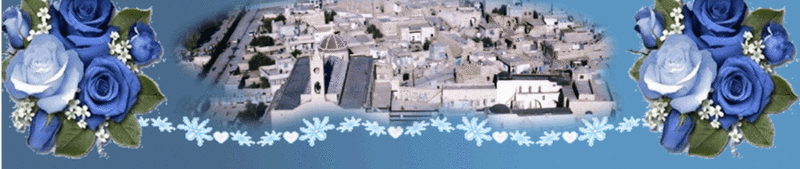برنامج
FastStone Image Viewer
نبذه عن البرنامج
مشاهد متصفح ومحرر الصور سهل الا ستعمال
لطيف مع المميزات التى يتضمنها
تبديل أسم قص تعيلات لون علامات مائيه واكثر
باللغه الانجليزيه FastStone Image Viewer is an image browser, viewer converter and editor
with an easy to use interface and a nice array of features, that include
resizing, renaming, cropping, color adjustments, watermarks and more.
It also includes an intuitive full-screen mode that provides quick
access to EXIF information and thumbnail browser via hidden toolbars
that emerge when you touch the edge of your screen with the mouse. Other
features include a high quality magnifier and built-in slideshow with
60+ transitional effects, as well as lossless JPEG transitions, drop
shadow effects, image frames, scanner support, histogram and much more.
FastStone Image Viewer supports all major graphic formats including BMP,
JPEG, JPEG 2000, GIF, PNG, PCX, TIFF, WMF, ICO and TGA as well as
digital RAW formats including CRW, CR2, NEF, PEF, RAF, MRW, ORF and
DNG).
حجم البرنامج
2973 kb
رقم الاصدار
2.6
بيئة العمل
98/ME/2000/XP
البرنامج مجانى
للتحميل